The BS LLC ticketing system is a centralized customer communication platform that helps to improve the customer experience, enhance collaboration and efficiency, and provide robust reporting and analytics capabilities.
How to Login, View & Create Tickets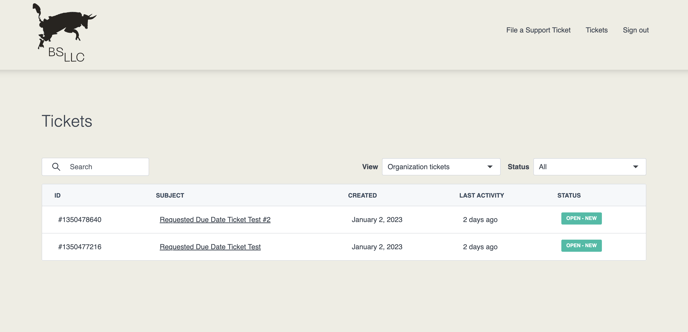
- Login to your BS LLC Customer Portal, if you are logging in for the first time, please follow the on-screen instructions marked "Register Here"
- On your client dashboard, you will see an overview of all of your open and closed tickets.
- View: to see tickets you have created, select "My Tickets" from the View dropdown menu, to see all open tickets for your organization, select "Organization Tickets"
- To create a new ticket, click on the "File a New Support Ticket" button.
- In the ticket creation form, enter the details of your ticket, including the subject, priority level, and any relevant notes or attachments. Learn more about priority selection, timelines, and pricing.
- When you are finished entering the details of your ticket, click on the "Create" button to submit the ticket.
- Your ticket will now appear in the list of open tickets in the Customer Portal dashboard. You can click on the ticket to view its details, add notes or attachments, and communicate with BS LLC team.
Ticket Stages
Ticket Received > Assessing & Quoting > Client Signoff > Production > Client Review > Complete
Phase 1: Ticket Received
After you submit a ticket, you will receive an email notifying you that it has been successfully received and migrated to your customer platform. Occasionally, there is a delay of a few minutes, so don't worry if you don't see it right away.
Phase 2: Assessing & Quoting
Assessing Change Requests
If your ticket requests an alteration to a product, system, or design, we will prepare a quote for you on the activity based on your specifications. Our quotes will be produced as Story Points.
Once the scope of resources required for the task is assessed, we will email to let you know your task is ready for Client Signoff. This stage allows you to determine whether you would like to proceed with the task given the resources required to bring it to life.
Assessing & Quoting Bugs & Errors
If your ticket submission is a bug or error with current products or services provided by BS LLC we will similarly assess the resources required to fix the issue. If the issue does not require a change request, i.e., an alteration to a product, system, or design that is out of our agreed scope, we will move the issue into production and notify you of the status.
Phase 3: Client Sign-off
For all Change Requests, we will notify you of the scope and cost for the change request before we move into Production. The scope will be delivered via a quote with a contract and digital signature.
With signoff, we will move items into production.
Once signed off, BS LLC will produce against the exact specifications of the request. Click here to learn more about Change Requests
Phase 4: Production
The phase we've all been waiting for, this is the moment we are producing your requested change. This could mean designing, printing, or coding.
Once ticket items have been produced and passed through Quality Assurance, you will receive a notification that the ticket is ready for Review. If everything looks good, we move the ticket status to Complete. If refinements are necessary, they may be communicated via email notification or in the client portal and they will be implemented.
Phase 5: Client Review
We've made it nearly to the end, this is the moment for your team to sure we've brought your goals to life with made-to-measure quality!
Some things to consider, production should mirror reference files or designs. If they don't, we'll fix it (this is a bug)!
Want to make additional changes? Seeing things in their tangible form often inspires refinement. We're happy to help, but this may be a material change and require an additional change request. Please communicate any ideas and we can help determine if it's a change in the scope of work.
Once everything looks great, we'll move items to Complete. And that's the full cycle folks.
Billing
To simplify ongoing billing, any accepted and produced change requests will be billed as line items on your monthly invoice. This enables your team to have a clear picture from the beginning of how we manage your resources.
For example, the line item in the invoice will say "#1350478640", which refers to a specific ticket in your customer portal. Hours should correspond to the specificity of your change request.
Timelines
Our timelines are managed by a Service Level Agreement. Given the varied nature of client requests, we do not have a standard SLA for all projects. However, you will find general rules laid out below.
